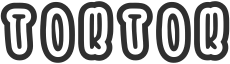What is Worm?
A Worm, in the context of email, refers to a type of malicious software or computer program that can replicate itself and spread from one computer to another through email. Unlike viruses, which require user interaction to spread, worms can propagate themselves automatically across computer networks, causing potential harm and disruptions.
How does a Worm work?
A worm typically infiltrates a computer or network by exploiting security vulnerabilities, such as outdated software or weak passwords. Once inside a system, it can perform various actions, including:
- Replicating itself and spreading to other computers via email attachments or network connections.
- Modifying system settings or files.
- Consuming system resources, which may cause performance degradation.
- Installing backdoors or other malware that can provide unauthorized access to the compromised system.
Common Types of Email Worms:
There are several well-known types of email worms that have caused significant damage in the past. Some notable examples include:
- LoveLetter: This worm spread rapidly in 2000 by disguising itself as a love confession email.
- Mydoom: Released in 2004, it was one of the fastest-spreading worms ever, causing widespread disruption.
- SoBig: This worm, appearing in 2003, exploited email attachments to infect countless systems and launch large-scale spam campaigns.
Worm vs. Virus: What\’s the difference?
While worms and viruses are both types of malicious software, there are distinct differences between them. Some key differentiating factors include:
| Worms | Viruses |
|---|---|
| Self-replicate | Require user interaction to spread |
| Exploit network vulnerabilities | Spread via infected files or software |
| Can operate independently | Need a host program to infect |
The Impact of Worms and Countermeasures:
Worms can have significant negative consequences, such as:
- Disrupting network operations and causing downtime.
- Slowing down computer systems and reducing performance.
- Stealing or corrupting sensitive data.
- Facilitating unauthorized access and control of infected systems.
To protect against worms, consider implementing the following countermeasures:
- Regularly update all software and operating systems to patch vulnerabilities.
- Use reliable antivirus software, keeping it updated with the latest threat definitions.
- Exercise caution when opening email attachments from unknown or suspicious sources.
- Avoid clicking on suspicious links in emails, even if they appear legitimate.
- Enable firewalls and employ network security measures for added protection.
Worm Prevention and Best Practices:
Preventing worm infections requires a proactive approach. Consider implementing these best practices:
- Regularly educate staff members about email security and safe computing practices.
- Implement email filters to detect and quarantine suspicious or infected messages automatically.
- Enforce a robust password policy to reduce the risk of unauthorized access.
- Perform regular system scans to identify and remove any potential worm infections.
- Stay informed about the latest security threats and keep up with emerging security technologies.
Understanding the potential dangers of email worms is crucial in maintaining a secure and reliable computing environment. By staying informed, implementing preventive measures, and following best practices, individuals and organizations can fortify their defenses against these malicious threats and mitigate the risks they pose.