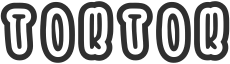Email Client refers to a software application that allows users to manage their email accounts. It provides a user-friendly interface for reading, composing, and organizing emails. With an Email Client, users can access their email accounts and perform various tasks without the need for a web browser.
Email Client:
Features of Email Client:
An Email Client offers a range of features that enhance the email management experience. Some common features include:
- Reading and sending emails
- Organizing emails into folders or labels
- Managing multiple email accounts
- Creating and editing contacts
- Setting up email signatures
- Sorting and searching emails
- Downloading email attachments
- Setting up autoresponders and filters
- Syncing emails across devices
The availability of these features may vary depending on the specific Email Client being used.
Types of Email Clients:
There are several types of Email Clients available, catering to different platforms and preferences:
- Desktop Email Clients: These are applications installed on a computer or laptop, such as Microsoft Outlook, Mozilla Thunderbird, or Apple Mail. They offer offline access to emails and often have advanced features.
- Webmail Clients: These are online email services accessed through a web browser, such as Gmail, Yahoo Mail, or Outlook.com. Users can access their emails from any device with an internet connection.
- Mobile Email Apps: These are applications specifically designed for smartphones and tablets, including apps like Gmail for Android, Apple Mail for iOS, or Microsoft Outlook for mobile devices.
Comparison of Popular Email Clients:
Here\’s a table comparing some popular Email Clients:
| Email Client | Type | Platform | Features |
|---|---|---|---|
| Microsoft Outlook | Desktop | Windows, macOS | Advanced email management, calendar integration, task management |
| Gmail | Webmail & Mobile App | Web, Android, iOS | Powerful search, spam filtering, integration with Google services |
| Thunderbird | Desktop | Windows, macOS, Linux | Customizable interface, add-on support, secure email communication |
Importance of Email Clients:
Email Clients play a vital role in managing and organizing email communications effectively. Here are some reasons why Email Clients are important:
- Email clients offer an offline mode, allowing users to access and compose emails without an internet connection.
- They provide a centralized location for managing multiple email accounts from different providers, saving time and effort.
- Email Clients often have advanced sorting and filtering options, making it easier to categorize and prioritize emails.
- They offer enhanced privacy and security features, ensuring sensitive information remains protected.
- Email Clients enable users to customize their email experience, such as creating personalized email signatures or accessing advanced settings.
Conclusion:
In summary, an Email Client is a software application that allows users to manage their email accounts efficiently. Whether it\’s a desktop client, webmail service, or mobile app, Email Clients offer various features to help users read, compose, and organize their emails. By utilizing an Email Client, individuals can streamline their email management process and enhance their overall productivity.