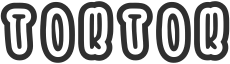Emails have become an integral part of our daily lives, connecting us with friends, family, and businesses. However, the influx of emails can sometimes become overwhelming, clogging up our inboxes and causing unnecessary distractions. This is where the option to unsubscribe comes in. Unsubscribing allows you to easily remove yourself from unwanted email lists, ensuring that your inbox remains clutter-free and relevant to your interests.
Understanding Unsubscribe: The Basics
Unsubscribing is a process that allows you to opt out of receiving further emails from a particular sender or organization. It is an essential feature that enables email recipients to have control over their inbox and choose the content they want to engage with. When you unsubscribe from an email list, you are essentially requesting the sender to remove your email address from their mailing list. This action can be initiated by clicking on an unsubscribe link provided in the email, usually found at the bottom of the message.
How Does Unsubscribe Work?
When you click on the unsubscribe link, you will typically be directed to a webpage where you can confirm your request to unsubscribe. This process ensures that the action is intentional and not a result of accidental clicks. Upon confirmation, your email address will be removed from the sender\’s mailing list, and you should no longer receive emails from them. It is worth noting that the unsubscribe process may take some time to fully take effect, and you might continue to receive emails from the sender during this transitionary period.
Benefits of Unsubscribing
Unsubscribing from unwanted email lists offers several advantages, allowing you to take control of your email inbox and improve your overall online experience. Here are some key benefits:
- Reduced Clutter: Unsubscribing keeps your inbox clean by eliminating irrelevant or unwanted emails, ensuring that you only receive messages that are of interest or importance to you.
- Time Savings: With less time spent sifting through unwanted emails, you can focus on the messages that matter, increasing productivity and efficiency.
- Enhanced Security: By unsubscribing from unfamiliar or suspicious sources, you reduce the risk of falling victim to phishing attempts or scams.
- Improved Organization: Managing your email subscriptions allows you to categorize and prioritize incoming messages, making it easier to stay organized and find important emails when needed.
- Better User Experience: Unsubscribing ensures that you receive relevant and personalized content, enhancing your overall satisfaction as an email recipient.
Unsubscribe Best Practices
While unsubscribing is a simple process, there are a few best practices to keep in mind to ensure a smooth experience:
- Verify the Sender: Before clicking on an unsubscribe link, confirm that the email is legitimate and not a phishing attempt. Look for familiar senders or trusted organizations.
- Read the Fine Print: Take the time to review any terms or conditions associated with unsubscribing, such as the time it may take for the process to be fully effective.
- Consider Managing Preferences: Some senders provide options to adjust the frequency or type of emails you receive, allowing you to tailor the content to your preferences. Explore these alternatives before completely unsubscribing.
- Monitor Spam Filters: Occasionally, genuine emails may be sent to your spam folder. Ensure important messages are not being filtered out by regularly reviewing your spam folder.
- Update Contact Information: If you change your email address, remember to update your subscription preferences to ensure you continue receiving desired emails.
In Conclusion
Unsubscribing is a powerful tool that grants you control over your email subscriptions. By utilizing the unsubscribe feature judiciously, you can maintain a well-organized inbox, save time, and enjoy a more personalized email experience. Take the necessary steps to manage your subscriptions today and reap the benefits of an uncluttered and relevant inbox!