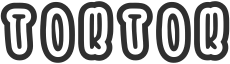An Explanation of HyperText Markup Language (HTML)
HyperText Markup Language, commonly known as HTML, is the standard markup language used for creating and structuring web pages. It is the backbone of the internet and is responsible for defining the content and layout of web documents. HTML uses tags to represent elements like headings, paragraphs, images, links, and much more. These tags provide instructions to web browsers on how to display the content to the user. Essentially, HTML is the language used to create the websites you visit and interact with on a daily basis.
Basic Structure of an HTML Document
An HTML document consists of different elements that work together to create a web page. Here is a breakdown of the basic structure:
- HTML element: The main container that holds all other elements of the document.
- Head element: Contains meta-information about the HTML document, such as title, character encoding, and linked stylesheets or scripts.
- Body element: Contains the visible content of the web page, including text, images, links, and other media.
HTML Tags and Elements
HTML uses tags to define different elements within a web page. Here are a few commonly used tags and their purposes:
- <h1> to <h6>: Used for defining headings of different levels, with <h1> being the highest level and <h6> being the lowest.
- <p>: Represents a paragraph of text.
- <a>: Creates a hyperlink to another web page or a specific location within the same page.
- <img>: Inserts an image into the web page.
- <ul> and <li>: Used together to create an unordered list of items.
Formatting and Styling with HTML
HTML allows you to format and style your web page content to enhance its appearance. Here are some ways to achieve this:
- Text formatting: HTML provides tags like <b> (bold), <i> (italic), and <u> (underline) to apply different text styles.
- CSS integration: HTML can also link external stylesheets using the <link> tag, allowing you to define styles for multiple elements across different web pages.
- Tables: HTML supports the creation of tables using the <table>, <tr>, and <td> tags, enabling you to organize and display tabular data.
HTML Attributes
HTML tags can have additional attributes that provide extra information and functionality to the elements. Here are a few commonly used attributes:
- src: Specifies the source URL of an image or media file to be displayed.
- href: Defines the URL destination for links.
- class: Assigns a class name to an element, allowing it to be styled using CSS.
- id: Assigns a unique identifier to an element, making it easier to target with JavaScript or CSS.
HTML5 and Beyond
HTML5 introduced new elements, attributes, and APIs, embracing the evolving needs of modern web development. Some notable additions include:
- <video> and <audio>: Tags that allow direct embedding of video and audio content without relying on third-party plugins.
- <canvas>: Enables dynamic rendering of graphics and animations using JavaScript.
- <input> types: Introduced a wide range of input types, such as date pickers, range sliders, and email fields, making form handling easier.
- Geolocation API: Provides access to the user\’s geographical location, allowing websites to offer personalized experiences.
Now that you understand the fundamentals of HyperText Markup Language (HTML), you can begin your journey to create engaging and interactive web pages. HTML plays a crucial role in web development and forms the foundation on which websites are built. It provides the necessary structure and formatting instructions to ensure content is displayed uniformly across devices and browsers. So, harness the power of HTML, combine it with CSS and JavaScript, and start crafting remarkable web experiences!