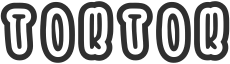The Domain Name System, commonly known as DNS, is a fundamental component of the internet that plays a crucial role in translating user-friendly domain names into machine-readable IP addresses. It functions as a giant phonebook for the internet, allowing users to access websites and send emails without the need to memorize complex numerical addresses.
Understanding the Domain Name System (DNS)
The Domain Name System is a distributed hierarchical database that facilitates the translation of domain names (e.g., example.com) into corresponding IP addresses (e.g., 192.0.2.1). This process, known as DNS resolution, enables computers to locate and communicate with other devices connected to the internet.
Let\’s explore some key aspects of the Domain Name System:
DNS Structure
The DNS is organized in a hierarchical structure, allowing for efficient and scalable name resolution. The structure consists of multiple levels, typically represented from right to left:
- Root Level: At the top of the hierarchy, the root level represents the highest level of DNS. It is not visible in domain names and consists of 13 root servers worldwide.
- Top-Level Domains (TLDs): These include generic TLDs like .com, .org, .net and country-code TLDs like .uk, .fr, .au.
- Second-Level Domains: This level usually represents the organization or entity that owns the domain and comes after the TLD. For instance, in example.com, \”example\” is the second-level domain.
- Subdomains: Subdomains are optional prefixes to the second-level domain. They provide further organization and categorization. For example, in blog.example.com, \”blog\” is a subdomain.
DNS Resolution Process
When you enter a domain name in your web browser or email client, the DNS resolution process initiates to find the corresponding IP address. Here\’s a simplified step-by-step breakdown of the process:
- Your device first checks its local DNS cache for a record of the domain name\’s IP address.
- If the record is not found locally, your device contacts the DNS resolver provided by your Internet Service Provider (ISP) or a third-party DNS resolver.
- The resolver queries the root DNS servers to determine the authoritative DNS server for the TLD.
- The resolver then queries the authoritative DNS server for the IP address of the second-level domain.
- Resolving continues recursively until the IP address is found and returned to the requesting device.
DNS Records
DNS records are stored in authoritative DNS servers and contain essential information that helps in the resolution process. Here are some common DNS record types:
| Record Type | Purpose |
|---|---|
| A (Address) | Maps a domain name to an IP address. |
| CNAME (Canonical Name) | Alias that maps one domain name to another. |
| MX (Mail Exchanger) | Specifies the mail server responsible for accepting incoming emails on behalf of the domain. |
| TXT (Text) | Holds text information, often used for verification or providing additional details. |
DNS Caching
DNS caching is a technique employed to improve the efficiency and speed of DNS resolution. To minimize the need for repeated lookups, devices store DNS records in their local cache for a specified period. This caching occurs at multiple levels, including the device, ISP, and even routers.
DNS Security
Ensuring the security of the Domain Name System is crucial to prevent various threats such as DNS spoofing or denial of service attacks. DNSSEC (DNS Security Extensions) adds an additional layer of security by incorporating cryptographic keys into DNS records, enabling data integrity and authentication.
Understanding the Domain Name System is essential for anyone navigating the internet. By translating domain names into IP addresses, DNS allows us to interact with websites, send emails, and access various online services effortlessly. Its hierarchical structure, resolution process, various record types, caching mechanisms, and security measures all contribute to the smooth functioning of the internet as we know it.